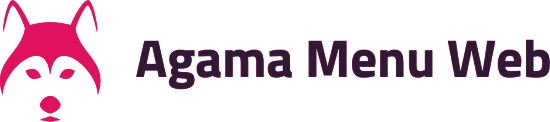Local SEO is essential for businesses that want to attract customers from specific geographic areas. By optimizing your website design for local SEO, you can improve your visibility in local search results, drive more traffic to your site, and ultimately increase your customer base. Here’s how to optimize your website design for local SEO to ensure your business stands out in local searches.
Understanding Local SEO
Local SEO focuses on optimizing your online presence to attract more business from relevant local searches. These searches occur on Google and other search engines. People looking for local services or products often use search terms that include a location, such as “restaurant near me” or “best plumber in [city].” To capture this audience, your website needs to be optimized for local SEO.
Optimize Your Google My Business Profile
One of the most important steps in local SEO is claiming and optimizing your Google My Business (GMB) profile. This free tool allows you to manage how your business appears on Google Search and Maps.
How to Optimize Your GMB Profile:
- Complete All Information: Ensure your GMB profile is fully filled out, including your business name, address, phone number, website, hours of operation, and categories.
- Add Photos and Videos: Upload high-quality images and videos of your business. This can enhance your profile and make it more appealing to potential customers.
- Collect Reviews: Encourage satisfied customers to leave positive reviews. Respond to all reviews, both positive and negative, to show that you value customer feedback.
- Regular Updates: Keep your profile up to date with any changes in your business, such as new hours, services, or promotions.
Use Local Keywords
Incorporating local keywords into your website content is crucial for improving local SEO. These keywords help search engines understand your location and the services you offer.
How to Use Local Keywords:
- Research Local Keywords: Use tools like Google Keyword Planner, Ahrefs, or SEMrush to find relevant local keywords. Focus on terms that include your city or region, such as “best coffee shop in [city]” or “emergency plumber [city].”
- Optimize Content: Include local keywords naturally in your website content, such as in your homepage, service pages, blog posts, and meta descriptions.
- Create Location-Based Pages: If your business operates in multiple locations, create separate pages for each location. This helps search engines understand your presence in each area and can improve your local rankings.
Optimize for Mobile
Many local searches are conducted on mobile devices, making mobile optimization a critical aspect of local SEO. A mobile-friendly website ensures that users have a positive experience, regardless of the device they use.
How to Optimize for Mobile:
- Responsive Design: Use a responsive design that adapts your website’s layout to fit different screen sizes. This provides a seamless experience for mobile users.
- Fast Load Times: Optimize your website’s performance to ensure fast load times on mobile devices. Compress images, minimize code, and leverage browser caching to improve speed.
- Simplify Navigation: Make sure your website’s navigation is simple and easy to use on a mobile device. Large buttons and clear calls-to-action can enhance the user experience.
Leverage Local Content
Creating locally-focused content can help you attract local customers and improve your search engine rankings. This content should be relevant to your audience and provide value.
How to Leverage Local Content:
- Local News and Events: Write blog posts about local news, events, and activities. This positions your business as a part of the community and can attract local readers.
- Customer Stories: Share testimonials and stories from local customers. Highlight how your products or services have helped them, which can build trust and credibility.
- Local Guides: Create guides that showcase your local area, such as “Top Restaurants in [City]” or “Best Parks in [City].” These guides can attract local traffic and improve your SEO.
Ensure NAP Consistency
NAP stands for Name, Address, and Phone number. Consistency in your NAP information across all online platforms is crucial for local SEO.
How to Ensure NAP Consistency:
- Check All Listings: Ensure that your NAP information is consistent on your website, GMB profile, social media profiles, and online directories.
- Use the Same Format: Use the same format for your address and phone number on all platforms. This helps search engines verify your business information.
- Update Regularly: Keep your NAP information up to date. If you move locations or change your phone number, update this information everywhere it appears online.
Build Local Backlinks
Backlinks from local websites can improve your local SEO by signaling to search engines that your business is relevant to the local area.
How to Build Local Backlinks:
- Local Directories: Submit your business to local online directories and ensure your information is accurate.
- Partner with Local Businesses: Collaborate with other local businesses for cross-promotions and link exchanges.
- Sponsor Local Events: Sponsor local events or charities and ask for a backlink on their websites in return for your support.
Conclusion
Optimizing your website design for local SEO involves a combination of strategies that enhance your online presence and attract local customers. By focusing on your Google My Business profile, using local keywords, optimizing for mobile, leveraging local content, ensuring NAP consistency, and building local backlinks, you can improve your local search rankings and drive more traffic to your site. Implement these techniques to make your business more visible and accessible to potential customers in your area.